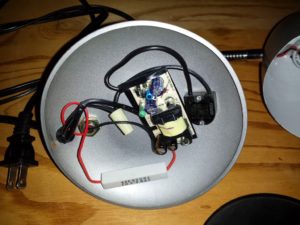
The circuit is pretty simple. I’m using the innards of a 120V AC to 6V DC transformer in series with an 8.2 ohm resistor to power the LEDs. The original 120V AC power cord and switch is soldered onto the 120 V input of the transformer.
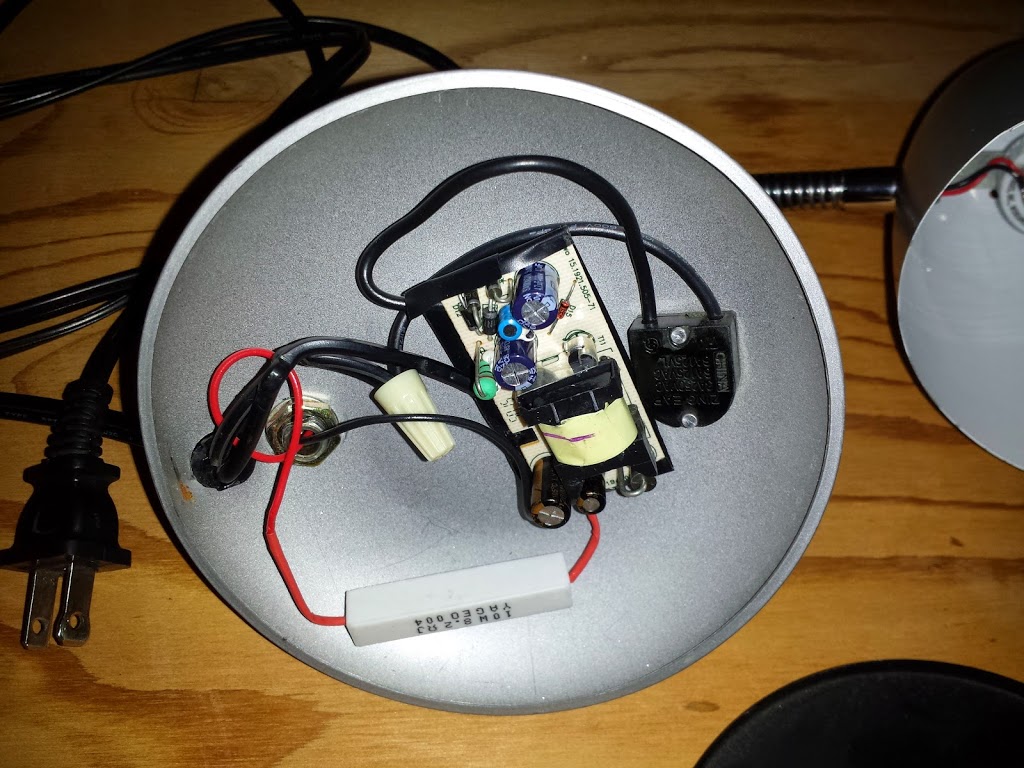
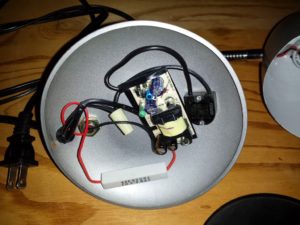
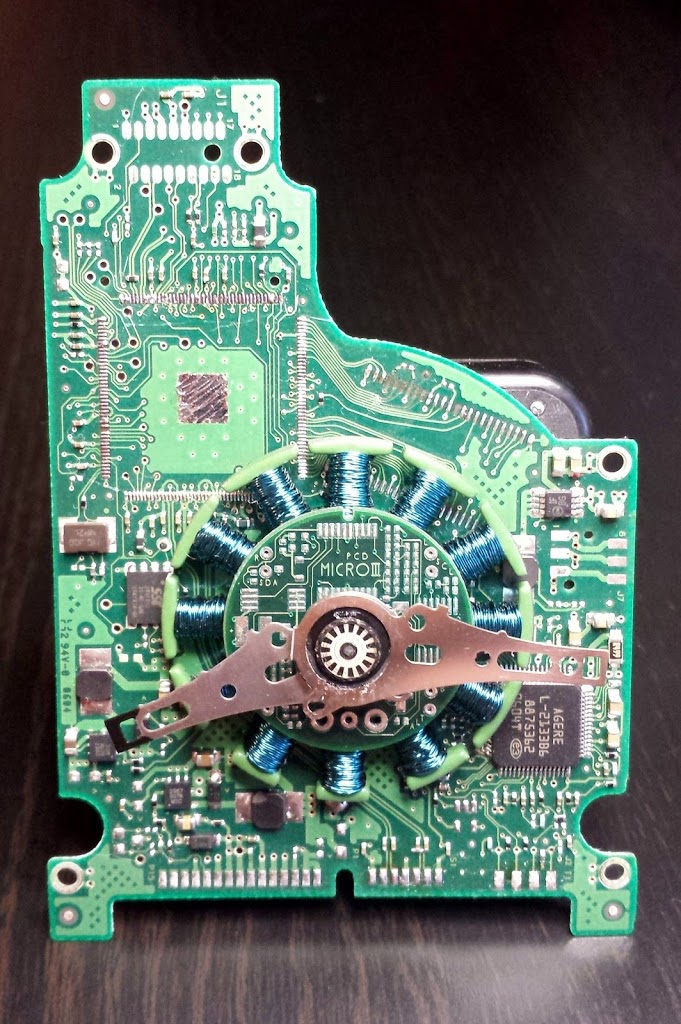
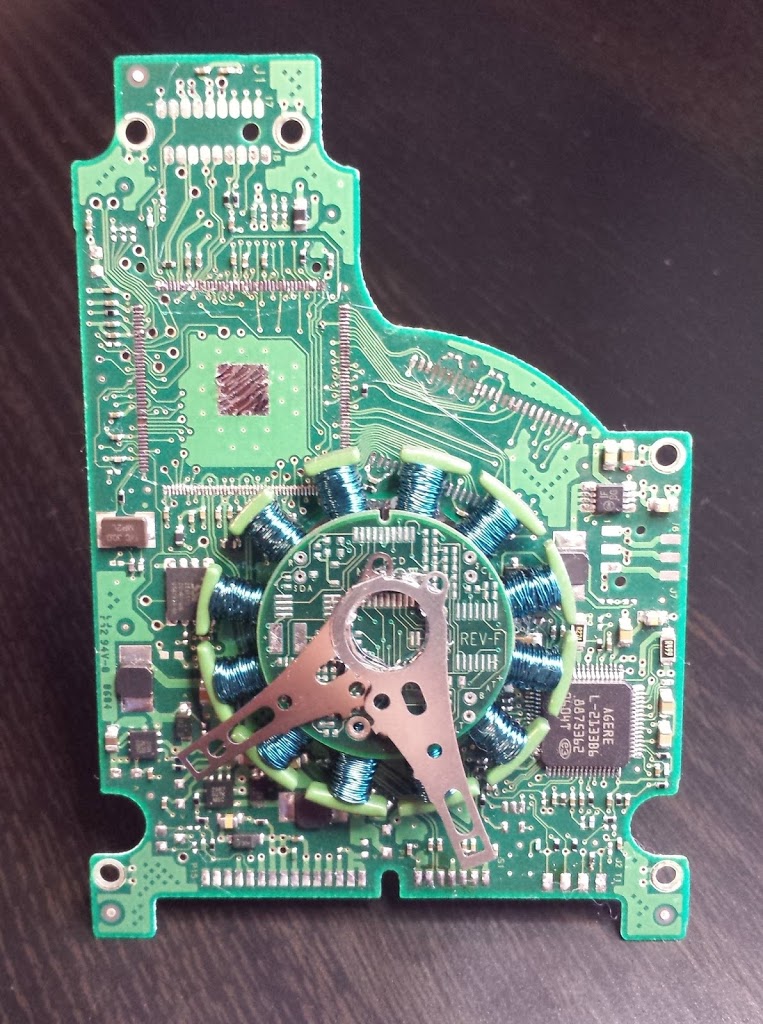

I’ve been using this headset with my Xbox 360 for a while now. But I always found it so cumbersome to use by running an extension from the end of the cable up to where I hold my controller. So about 3 months ago I modified them to be the perfect Xbox headset.
I realize that many of my posts would be much more helpful if they had detailed instructions on how I was able to do what I did. This is one of those times where I wish I had taken more pictures while working on them, instead of just afterwards. I don’t even have a decent before picture.
Essentially, I removed the mic plug and cable and soldered it directly into the volume/mic control
The silver adapter, in the right photo above the mic plug, makes it so I can plug it directly into my Xbox 360 controller.
Now the distance from the headset to my controller is perfect with no more extra cables. So much nicer than what I was doing before.
If I ever get my hand on another one I’ll be sure to do a How-To step-by-step guide. And if anyone would like me to mod theirs I’ll do it for free. Just shoot me an email and we can work out the details.
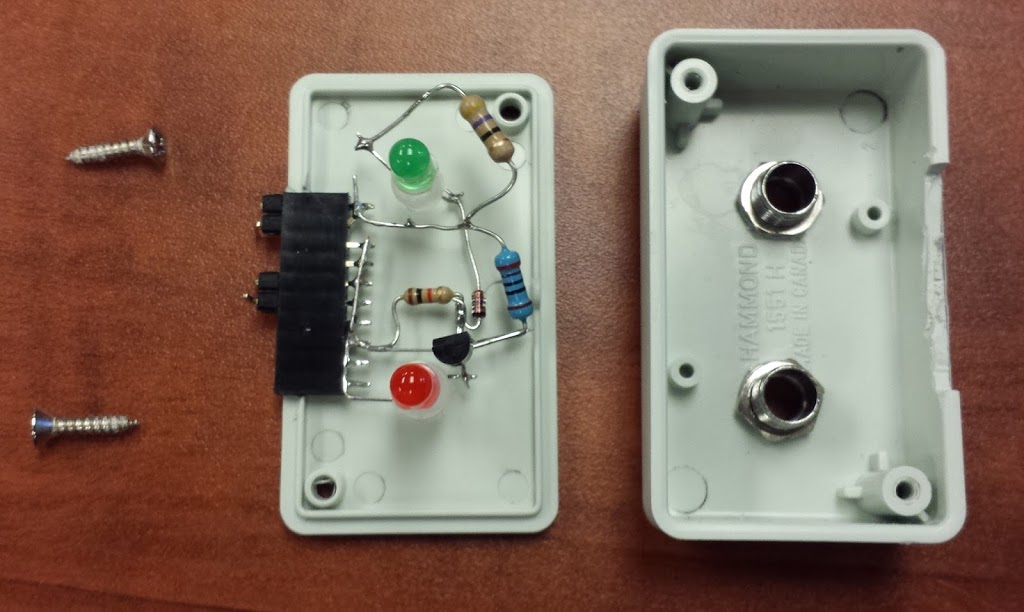
 |
| Li-ion Battery Tester |
While working at Macalegin Electronics I discovered that many times we need to verify the charge on a cell phone battery. We have a multimeter but is a little cumbersome to use especially when testing several batteries at once.
So I had the opportunity of designing and building a Li-Ion Battery tester for quick and easy battery charge indication.
It consists of one green LED, one red LED, and adjustable leads.
When the leads come in contact with the battery the LED’s will light up as follows:
Green only – the battery charge is ~80% to 100%
Green & Red – the battery charge is between 0% and ~80%. If the green LED is noticeably brighter than the red LED, then the battery charge is between ~65% and ~80%. If the red LED is noticeably brighter than the green LED, then the battery charge is less than ~10%.
 |
| Adjustable Leads |
 |
| Internal Circuit |


This just made me laugh. And I thought it was worth sharing.
Let’s see… I had an old dell which came to me used and with a few problems. It was at its deathbed several times. Ruben fixed the cd/dvd drive several times. And showed me how to use different programs on my laptop. He also helped me retrieve all of my files off that laptop when it finally died. He fixed my roommate’s lamp and VCR. Oh and he also was a most useful consultant when I was picking out a new computer. Ruben works hard and always makes time to help those of us with less knowledge of electrical and technological things. He’s really good at figuring out how to fix things he hasn’t actually worked with before. Ruben is also really good at explaining what he’s doing in layman’s terms. Thank you for everything, Ruben! You’re awesome!!
~ Cassànndrè Sager

 |
| 1980 Mercedes Benz 300D |