My kids got me this for Father’s Day!


My kids got me this for Father’s Day!

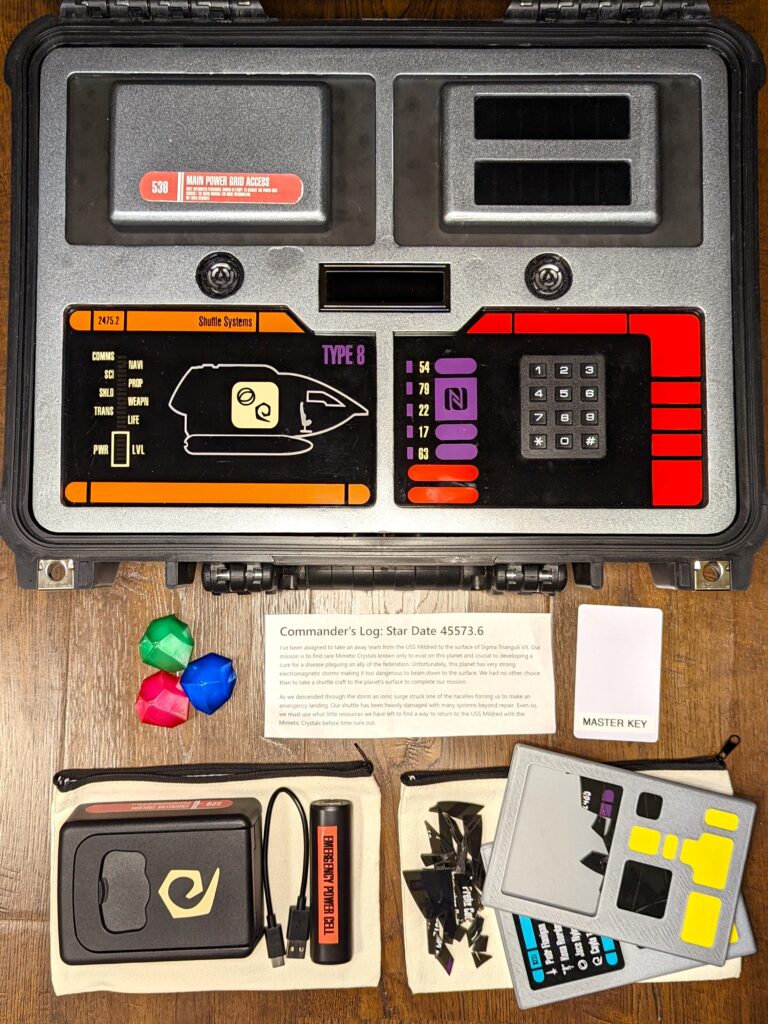
I’ve been wanting to build this for a log time, and I finally did it! And as a bonus, I won the 2022 Hackaday Sci-Fi Contest Winner! You can read all about it in my Star Trek Shuttle Console Hackaday project page. FAIR WARNING: it contains several SPOILERS to any of you that may want to play it someday.
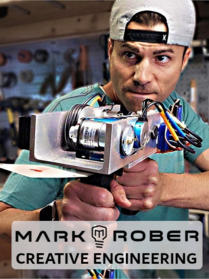
Even though I’m a seasoned engineer, I thought it would be fun to take Mark Rober’s Creative Engineering Course on studio.com, to see what his approach was to teaching the principles of the engineering process, and share them with my kids. So I signed up with my brother and dove right in.
Overall, I enjoyed the class even though it was a bit too fast-paced for me, I was only able to finish the first two builds. While the course is designed to be taken at your leisure, and you can go back and watch any part as often as you wish, there are still deadlines to keep the class progressing together and collaborating. It was no surprise, that the course is geared towards a younger audience, who have more time on their hands, and know next to nothing about engineering. So much so, that even though people of all ages paid for the course, Mark Rober essentially ignored the older participants in the class chats. Which was a real bummer! The whole course was also centered around how to make engineering builds for YouTube content. Which makes sense, as that’s what he does, but it made it painfully clear, that most of what he builds for his YouTube channel only has to hold up for a few great shots and then look good on a shelf. Which totally killed the “magic” of his content for me. I always imagined Mark Rober to be some super talented engineer, but I realized that his talent isn’t so much in engineering, but in content creation, presentation, and perhaps marketing. Even so, the material was put together very well, and the sessions build upon each other nicely. I’d still recommend it to anyone wanting to learn the basics of engineering principles and get hands-on experience. I’ve even used some of his methods in helping teach interns at my company about the engineering process in a simple straight forward way.
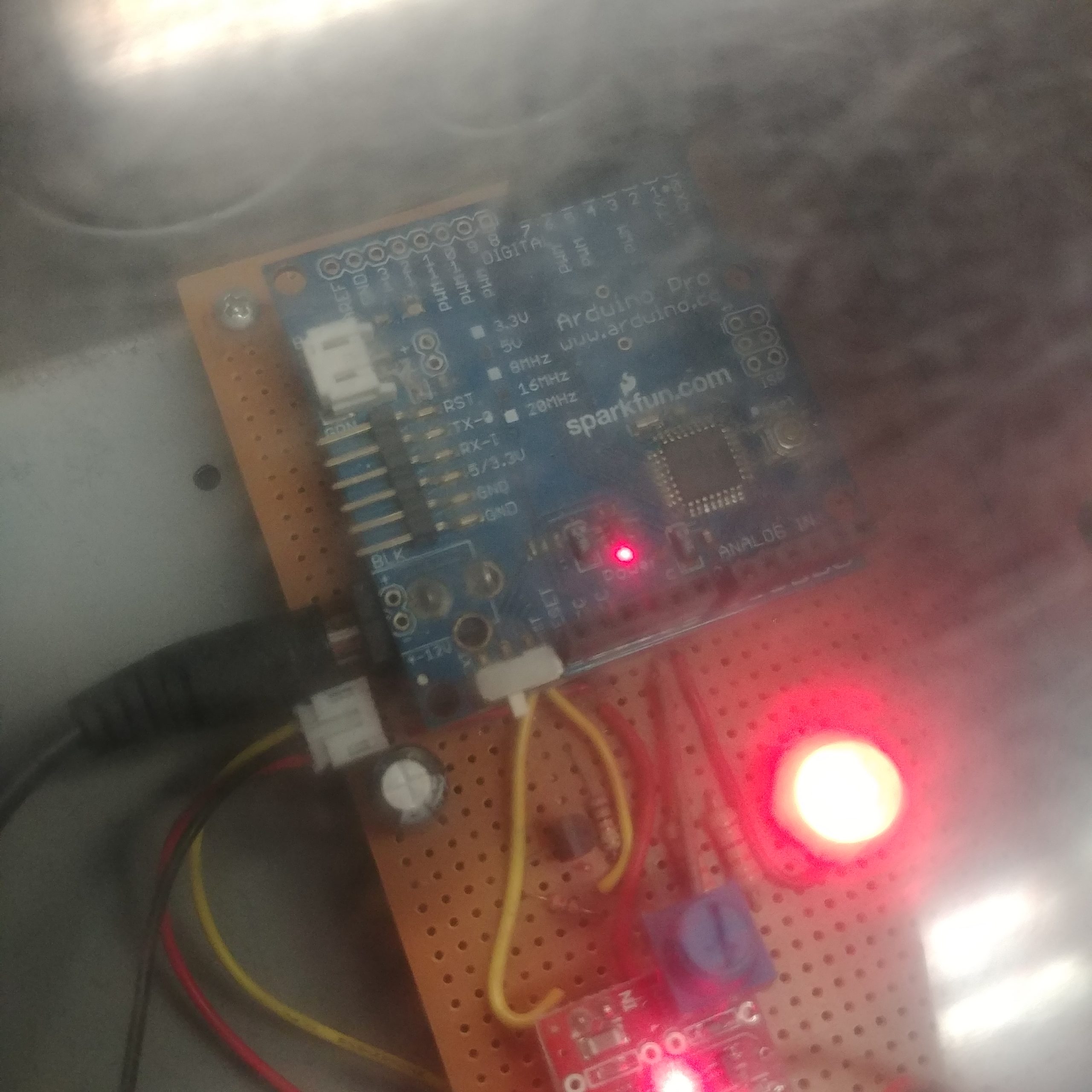
This one isn’t one of my projects, but it was cool enough to share. My wife sent me this picture of the inside of a Grocery Scanner that was setup at the Children’s Museum.

My brother and I love to play video and computer games together. Usually it’s Halo, Sins of a Solar Empire, or more recently Kerbal Space Program. Tonight we decided to see how many big screens we could play it on.
It worked out pretty well. Oh, and how do you play a single player game with two people? You take turns.
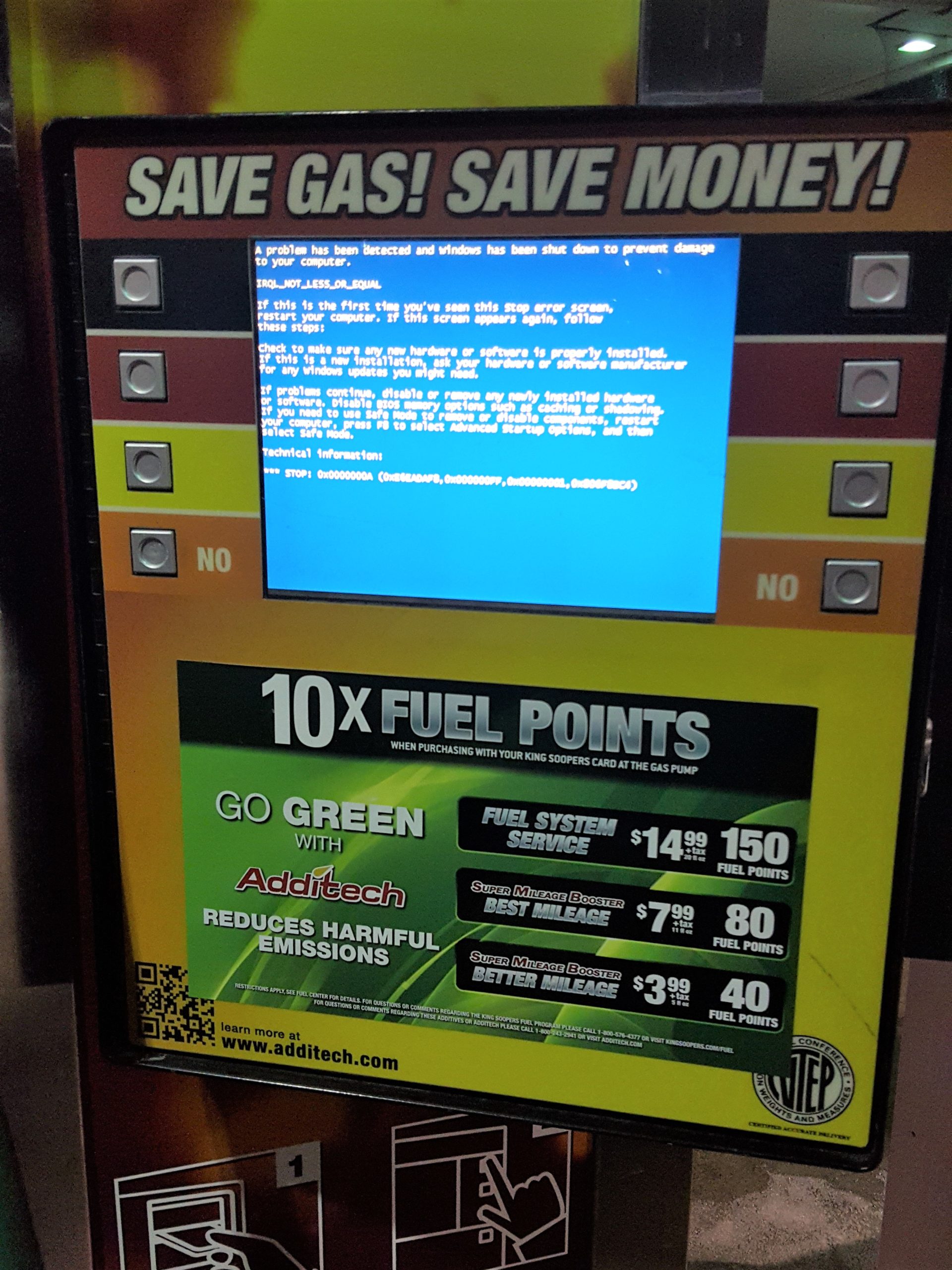
This was just too funny. Apparently these additive fuel system are running windows. I don’t know of any other OS that has the Blue Screen of Death.

This was a costume prop my brother and I made for our nephew Carter.
Nothing special, just soldered a ring of white LED lights into a transparent 3D printed ring, and powered it all with a couple coin cells. Somehow we missed an LED and couldn’t get it working. And since we welded the LEDs between the ABS printed parts. We would have to destroy it and start over to try and fix it.
I wish I had taken more pictures early during the build.

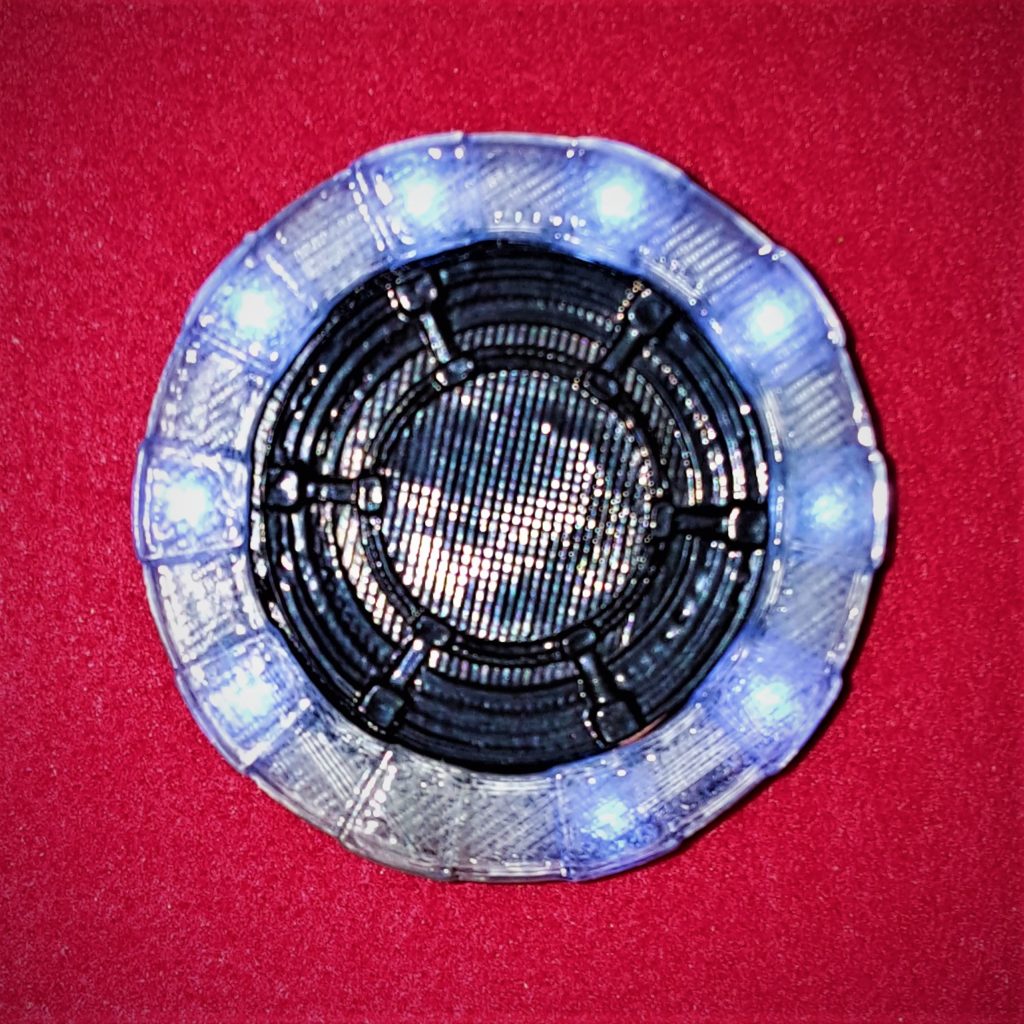


Nothing much to this costume. I just cut up a black fleece blanket into the general shape of toothless wings. Then used a sowing machine to sow the ridges.
I was very lazy with the lights. I hot-glued some RGB LED strips to the wings, one on each side of the center ridge. Then wired the blue lights to a 9V battery plug. Then hot glued a Velcro cable tie to the back side of the wings to hold the 9V battery.

EDIT: Now you can start building your Xbox One games library from your Xbox 360. Just go to “Games with Gold” from the Gold tile on Home.
For a while now Microsoft has been giving away free games to their Xbox live gold members twice a month. When the Xbox One came out they included the same deal. You can get Xbox One games for free as a gold member. Originally I thought that you had to own a Xbox One to use this benefit. But one day I discovered that you can “purchase” these free games through their website (http://www.xbox.com/en-US/live/games-with-gold).
This is awesome because I don’t own the Xbox One, yet. So Twice a month I visit xbox.com and claim my free games for the Xbox One. This way when I finally have enough saved up enough to buy it, I’ll already have plenty of games to enjoy. I just wish I discovered this sooner, because I haven’t found a way to go back and claim the free offers I missed.
Note: This also works for those that don’t have enough hard drive space for all their games. You can still claim your free game and just wait to download it.
Here are instructions on re-downloading online purchases content. (http://support.xbox.com/en-US/xbox-360/downloadable-content/redownload-content)

I’ve been using this headset with my Xbox 360 for a while now. But I always found it so cumbersome to use by running an extension from the end of the cable up to where I hold my controller. So about 3 months ago I modified them to be the perfect Xbox headset.
I realize that many of my posts would be much more helpful if they had detailed instructions on how I was able to do what I did. This is one of those times where I wish I had taken more pictures while working on them, instead of just afterwards. I don’t even have a decent before picture.
Essentially, I removed the mic plug and cable and soldered it directly into the volume/mic control
The silver adapter, in the right photo above the mic plug, makes it so I can plug it directly into my Xbox 360 controller.
Now the distance from the headset to my controller is perfect with no more extra cables. So much nicer than what I was doing before.
If I ever get my hand on another one I’ll be sure to do a How-To step-by-step guide. And if anyone would like me to mod theirs I’ll do it for free. Just shoot me an email and we can work out the details.